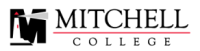Tools & Technology
Flexibility & Accessibility
The Mitchell Hub and its courses aim for ease of use and accessibility in design.
If you find you have an unmet need, please reach out to the Hub to help us know how to help you be successful.
There are several technologies and tools that learners of all kinds may find useful on their learning journey, including those that assist with:
- Computer system tools
Using a Web browser
Working with documents

Tools for Writing
There are several tools that can support writing clearly and well personally and professionally. Note: The suggested list below are not endorsements. Please be sure to review the learner agreement for the Certification courses and any specific course policies about

System Tools for Interacting with Computer Systems
Whether you are using a Windows (PC) computer or a Mac, there are a variety of System Tools that can help support your learning. Windows (PC) Video Overview of Features Vision Support: Narrator screen reader, Color control, Zoom and contrast

Tools for Web Browsing
We recommend using the current version of Google Chrome to access the Hub and our courses. Google Chrome This browser has several features that can help you use the Internet in ways that may work better for you. Videos: Chrome

Tools for Managing Documents
While most of the learning materials in the courses are within the course site, on the Hub there may be documents uploaded for resources. There are options in Microsoft Office and Adobe to support using their files. Microsoft You can