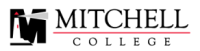CompTIA™ A+ Certification

Prepare for the CompTIA A+ Certification Exam
Ready to pursue a lucrative career in the IT industry? According to the 2022 Dice Tech Salary Report, the average tech salary has increased by 6.9% from 2021 to 2022, with average tech salaries now breaking the six-figure mark for the first time in the 17 years of the report’s existence.
CompTIA’s A+ certification is the top credential for associate-level IT professionals. This 100% online course will successfully prepare you for the CompTIA A+ certification exams (220-1101 & 220-1102). You will learn essential exam topics such as various computer hardware and software aspects, including mobile devices, networking technology, virtualization, cloud
computing, security, and operational procedures.
Upon course completion, you will receive an exam voucher for each of the A+ certification exams, which covers the cost to sit for the certifying exams upon eligibility.
CompTIA A+ Certified IT Professionals
Job Outlook
According to the Certification Magazine 2023 Salary Survey, the average CompTIA A+ salary is $108,170 in the U.S. and $99,980 worldwide. Pay depends on several factors, including years of experience, the city where you are employed, and more.
To have a better understanding of the average salary for specific job titles, Glassdoor reported in November 2023 the following figures: IT support specialist ($56,564), network engineer ($100,385), IT specialist ($77,439), network administrator ($85,628), and field service technician ($55,214).
WHO SHOULD ENROLL?
There are no prerequisites to enroll.
This course is 100% online. Start anytime.
Looking for something else?
Check out the full Mitchell Hub catalog!
CompTIA A+ FAQs
The CompTIA A+ certification is designed for individuals interested in pursuing a career in information technology (IT). It is an entry-level qualification that is highly recognized in the industry. The certification requires performance testing to validate that professionals possess the necessary skills to solve critical IT support tasks efficiently.
Acquiring the A+ certification demonstrates you possess the essential technical and soft skills required for a field service technician, making it an excellent starting point for individuals who wish to pursue entry-level to intermediate IT positions. Employers worldwide need these trained professionals for endpoint management and technical support roles.
As the most respected associate-level IT certification in the industry, CompTIA A+ certification verifies that you have passed a standard that is supported by companies like Intel, Dell and HP.
Support specialists install and support hardware, including computers, accessories, mobile devices and network equipment. They also monitor, maintain and troubleshoot hardware, networks, operating systems and applications.
Earning your CompTIA A+ certification opens several job opportunities for you, although it cannot guarantee a specific position. With an A+ certification, you become eligible for several roles, such as an IT support specialist, a help desk technician, a desktop support analyst, a field service technician, and many others.
Course Objectives
- Master fundamental concepts of multiple operating systems to maintain and support them effectively
- Develop troubleshooting skills for software, hardware, and connectivity issues
- Acquire knowledge of network fundamentals, protocols, and troubleshooting techniques
- Gain in-depth experience in assembling and disassembling computer parts to expand your IT expertise
Curriculum
COMPTIA A+ (220-1001)
Introduction to the 220-1001 section of the CompTIA A+ exam
HARDWARE
Desktop and laptop assembly, motherboards, BIOS and Processors
HARDWARE PART II
Troubleshooting cooling and power issues, maintaining and install hard drives and storage
NETWORKING
Common approaches to network connections, router setup, TCP/IP and local networking
MOBILE AND MORE
Mobile device security and virtualization
COMPTIA A+ (220-1002)
Introduction to the 220-1002 section of the CompTIA A+ exam
WINDOWS
Tools for installing and maintaining Windows interfaces, command lines and remote desktops
TROUBLESHOOTING
Solving problems with boot process, startup and re-installation
SECURITY
Best practices for securing Windows from malicious software
MAC & LINUX
Troubleshooting and maintaining MacOS and Linux operating systems
Prerequisites and Certification Requirements
There are no prerequisites to enroll in this CompTIA A+ course. However, you should have a basic knowledge of computer hardware and operating systems. For example, how to power up and log on to a machine, use a mouse and keyboard, and basic Microsoft Windows navigation skills.
This course is for you if you are interested in pursuing a career in information technology, specifically related to PC technology— and will prepare you to obtain a CompTIA A+ Certification designation.
CompTIA recommends all A+ exam applicants have up to 12 months of hands-on experience in the lab or field before taking the certification exam.
Instructors
Linda Matthews
Linda Matthews has years of experience both in the classroom teaching technical material and in the field solving a myriad of technical issues.
Linda possesses the background to engage deeply with cybersecurity through teaching and intellectual focus. For the past eight years, she has lived with this vast and fascinating body of knowledge. Now, she regularly trains individuals in several of the most popular security courses from CompTIA and Microsoft. CompTIA’s Security+ is the foundational course students need to begin an incredible journey into cybersecurity.
Sara Perrott
Sara Perrott has been working in the information technology field for 20+ years and has devoted the last 10 of those to focusing on cybersecurity. She is a published author and a former college professor, and she is passionate about teaching the next generation of cybersecurity professionals. Sara has a Master of Science in Cybersecurity and Information Assurance from Western Governors University Washington and a Bachelor of Science in Information Systems Security from the University of Phoenix.
Paula Woodall
Paula Woodall began her technical career as a network and computer consultant 30 years ago. She first taught at a local university before taking the CompTIA and Microsoft exams to teach certified courses. Paula has been fortunate to teach these classes worldwide for companies such as HP and Microsoft. Paula enjoys teaching classes regarding computers and networking and talking to students about how their companies put these technologies to work for them.