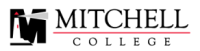Tools for Web Browsing
We recommend using the current version of Google Chrome to access the Hub and our courses.

Google Chrome
This browser has several features that can help you use the Internet in ways that may work better for you.
- Videos: Chrome & Chrome OS accessibility
- Use TalkBack to browse the web with Chrome
- Use Chrome with accessibility extensions
- High-contrast Chrome extension
- Chrome keyboard access
- Change text, image, and video sizes (zoom)
- Chrome keyboard shortcuts
- Chrome assistive technology help
- Chrome low-vision features help
- Use Live Caption in Chrome
- Get image descriptions on Chrome

Mozilla Firefox
If Chrome is not working for you, Firefox is an effective alternative. It also has several features that can support learners.
The list of features includes

Safari
For Mac/iPhone users, the default browser is Safari. They, too, provide several features that can support your use of the browser.
- Vision Support: Screen reader, text-to-voice, and screen magnifier
- Hearing Support: Live Captions, RTT, and Sensory alerts and more
- Mobility Support: Voice Control, Assistive Touch, Dictation, Alternative Input and more
- Cognitive Support: Live Captions, Background Sounds, Safari Reader, Guided Access and more